1. Add Lamp
2. Add Switch
3. Add Timer
4. Add Remote Control
1. Add Lamp

1. Press the “+” on the top right corner in “Lamp” page. Click on “ Search”
2. The system will automatically search for fixtures and appear on the interface
3. Select the fixtures to be added and click ”✅" in the upper right corner to complete the addition
4. The added fixtures on the main interface

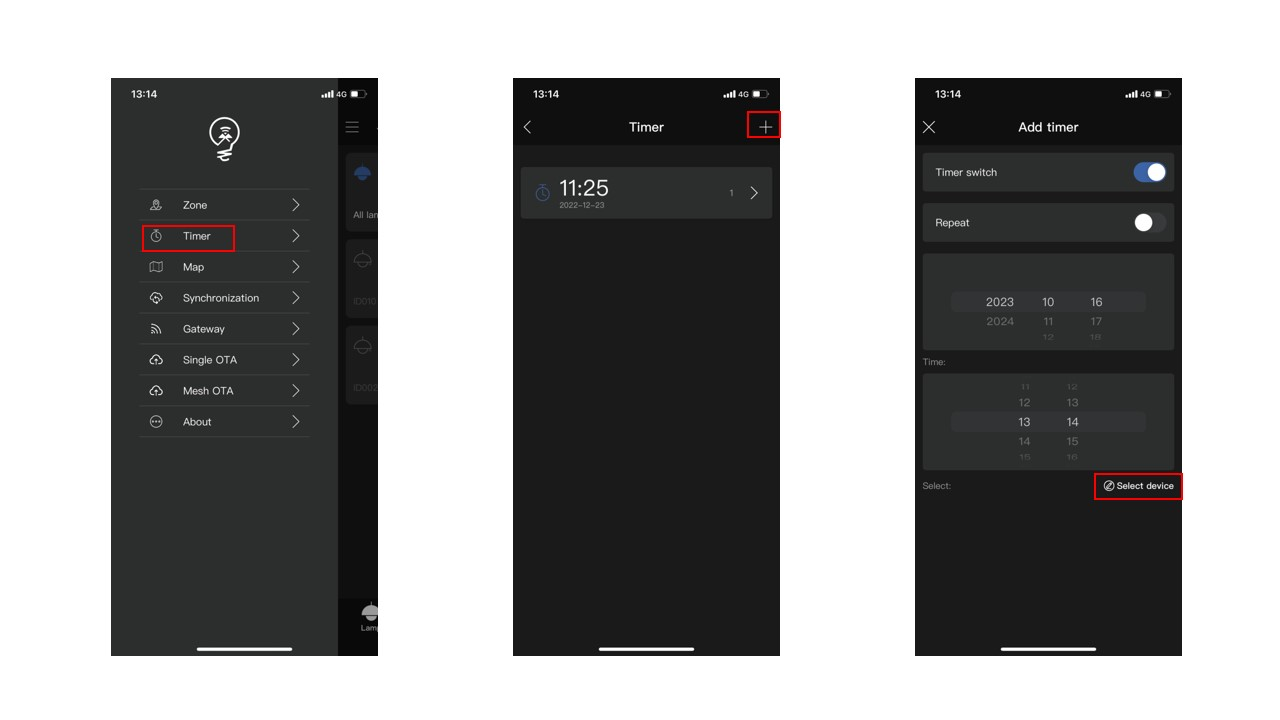
1. Click the upper left corner to enable sub-functions
2. Choose“Timer”,Click“➕ ”
3. Set the date and time and click "Select device"
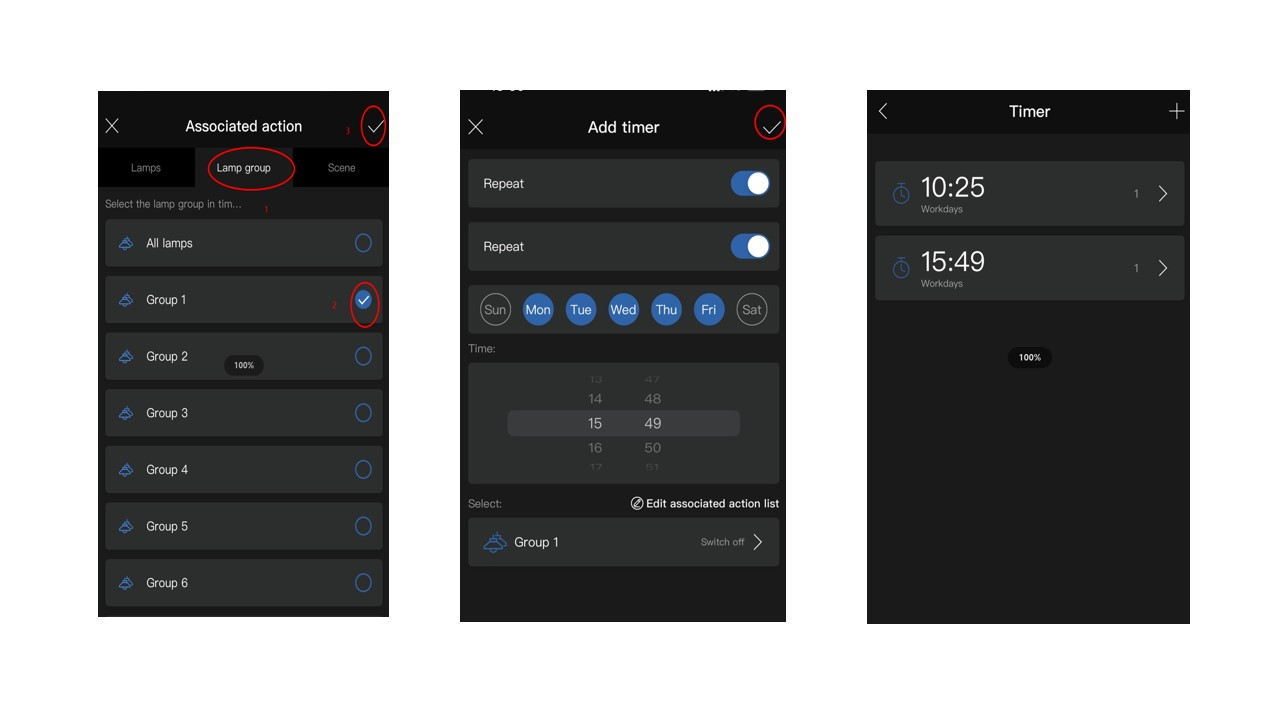
4. Turn on the timer switch button,You may choose to repeat the timer and the date and time.
5. You can bind lamps, light group, scene
6. Click ”✅" in the upper right corner to complete the setting
4. Add Remote Control

1. Click ”Device“ at the bottom of the screen,Click “Add a device” and search
2. Simultaneously press the "on" and "scene 2" buttons on the remote control for 10 seconds to match the remote control to the commission

3. Click "stop searching", select the remote control that has been searched, and click "✅" in the upper right corner to complete matching


