Time:2024-07-10 Views:1
Setting different modes for the sensor of the lamp can meet different usage scenarios. The following will introduce two commonly used sensor modes.
Vacancy Mode (Manual On, Auto Off)
Regardless of whether the lamp is currently in the motion sensing state or in a preset scene, as long as someone touches the wall switch of the lamp, the lamp will execute based on the wall switch. When the person leaves and the sensor senses that there is no one in the room, the lamp will automatically turn off.
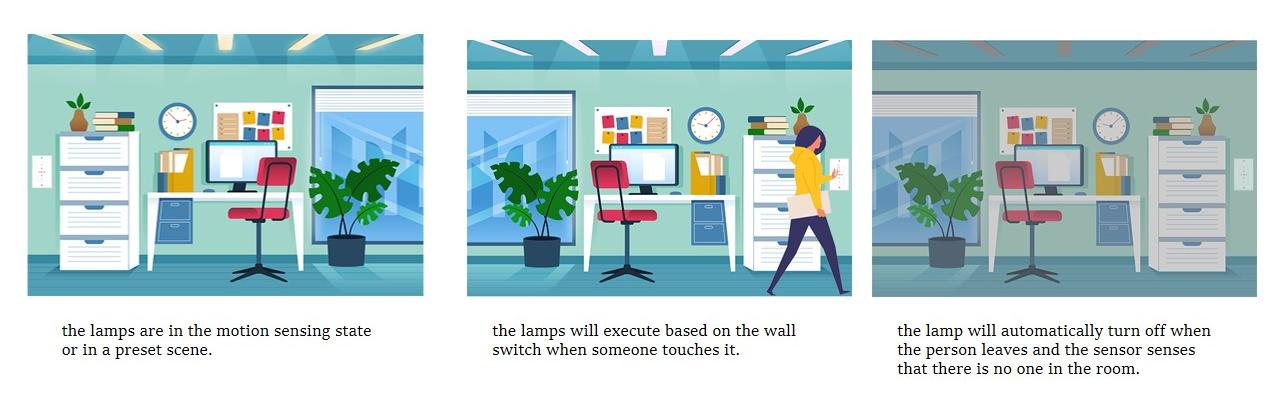
Occupancy Mode (Auto On, Auto Off)
1. After setting up the sensor, the light will automatically turn on when it senses someone coming over. After the person leaves for a period of time (set by yourself), it will enter the second stage of setting. After the second stage ends for a period of time (set by yourself), the lights will turn off automatically or maintain the second stage (according to your settings).
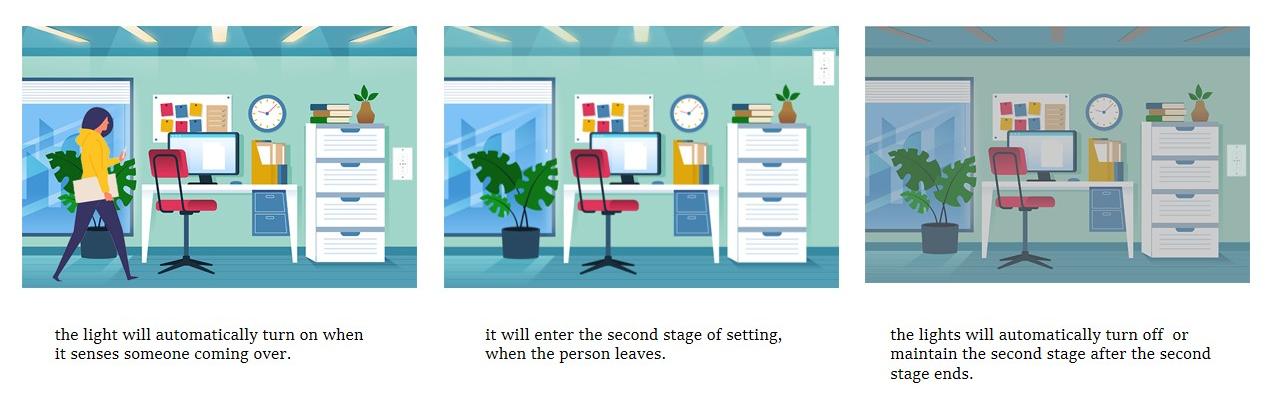
2. When turning off the lamp through the wall switch or APP, you can choose to keep it off all the time, or set a time period to keep it off. For example, when you set it to 10 minutes, the lamp will not turn on and will remain off if someone conti nues to trigger the sensor within 10 minutes. The sensor returns to occupancy mode if no one triggers the sensor after 10 minutes.

