Time:2025-02-17 Views:1
In smart lighting systems, Occupancy Mode is an automated lighting control mode based on the usage of a space. It detects whether a room or area is occupied and automatically adjusts the lighting status, thereby achieving energy savings and enhancing user experience.
How Occupancy Mode Works
Occupancy Mode relies on Occupancy Sensors, which typically use technologies such as infrared (PIR), ultrasonic, or microwave to detect human motion or presence. When the sensor detects someone entering a space, the system automatically turns on the lights. When the space is unoccupied, the lights will turn off after a preset delay time.
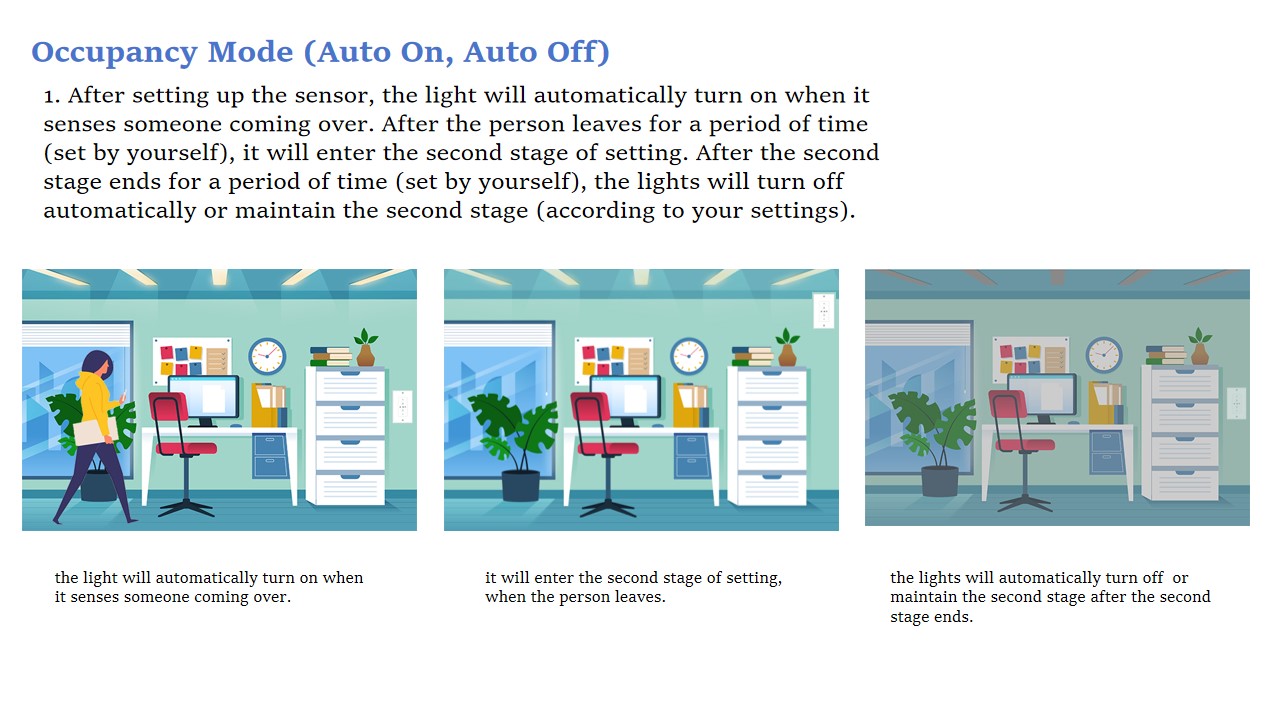
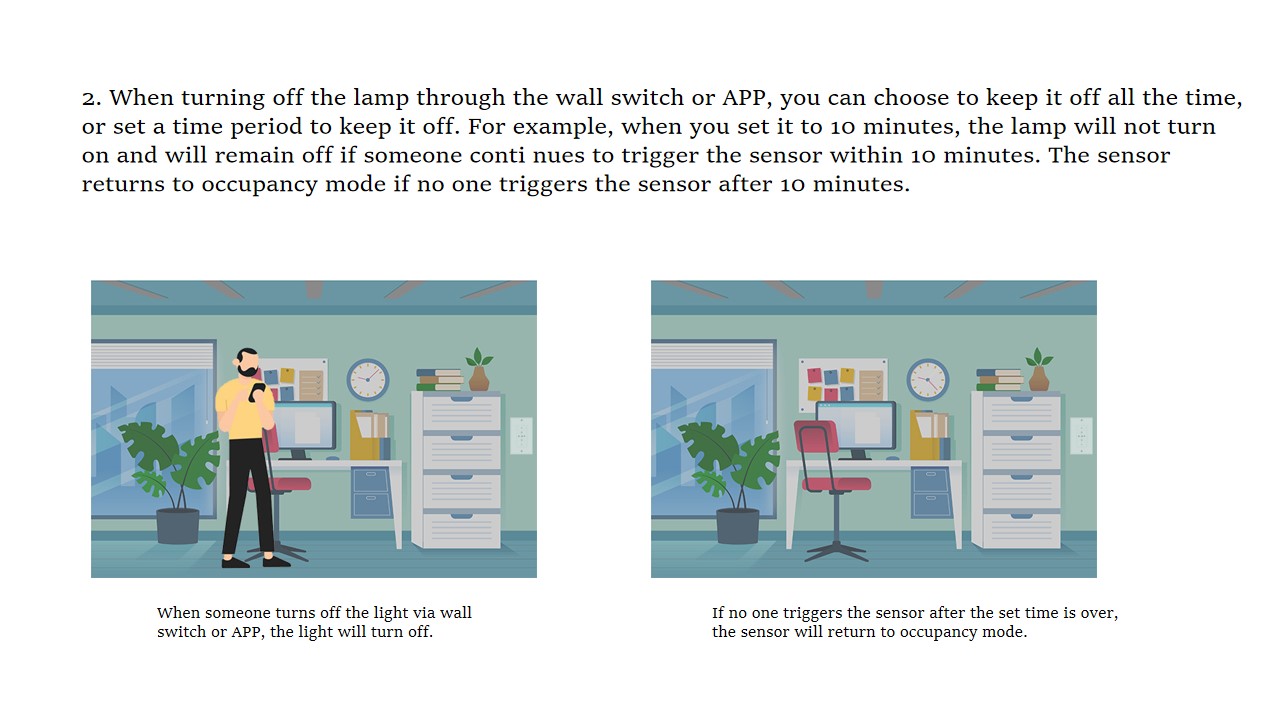
Key Features of Occupancy Mode
Automatic On/Off Control
The core function of Occupancy Mode is the automatic control of lighting. When someone enters a room, the lights turn on automatically; when the room is empty for a certain period, the lights turn off automatically, avoiding energy waste.
Energy Efficiency
By preventing unnecessary lighting, Occupancy Mode can significantly reduce power consumption, making it particularly suitable for areas with irregular usage, such as offices, meeting rooms, hallways, and restrooms.
Adjustable Delay Time
Most Occupancy Modes allow users to set a delay time (e.g., 5 minutes, 10 minutes, or longer). After no motion is detected, the lights will turn off after the delay period, adapting to different usage scenarios.
Integration with Smart Systems
Occupancy Mode can be combined with other smart lighting features, such as dimming and scene modes, to further enhance user experience. For example, in meeting rooms, Occupancy Mode can work with dimming functions to automatically adjust brightness based on ambient light.
Application Scenarios
Offices and Meeting Rooms: Automatically turn off lights when not in use, reducing energy waste.
Residential Spaces: Used in kitchens, bathrooms, garages, and other areas to provide hands-free lighting control.
Public Spaces: Such as hallways, staircases, and restrooms, ensuring lights are only on when needed.
Retail Stores: Automatically light up display areas when customers enter, enhancing the shopping experience.
Benefits of Occupancy Mode
Energy Savings and Environmental Protection: Reduces unnecessary lighting, lowering energy consumption and carbon emissions.
Enhanced Convenience: No need for manual switch operation; lights automatically respond to human activity.
Extended Fixture Lifespan: Reduces the usage time of lighting fixtures, extending their lifespan.
Improved Safety: Automatically turns on lights in dark environments, preventing safety hazards.
Conclusion
Occupancy Mode is a crucial feature in smart lighting systems. By automatically detecting human presence to control lighting, it offers both energy efficiency and convenience. Whether in homes, offices, or public spaces, Occupancy Mode provides a smarter and more efficient lighting experience. If you're looking for a simple yet effective way to optimize your lighting system, Occupancy Mode is undoubtedly an ideal choice!
